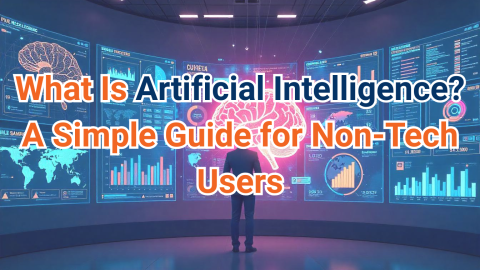If you’re not a technical person, the idea of using artificial intelligence (AI) in your business might feel intimidating. Terms like “machine learning,” “algorithms,” and “automation” may seem like they belong in a programmer’s world—not yours.
But here’s the truth: AI for non-technical users is not only possible—it’s already happening. With today’s intuitive tools and no-code platforms, you can start using AI to improve your daily work, without needing to understand how the technology works under the hood.
In this article, you’ll learn how to get started with AI even if you’re not tech-savvy. We’ll explore easy tools, practical examples, and tips to confidently bring AI into your workflow.
Why AI Isn’t Just for Tech Experts Anymore
AI used to be something only data scientists and developers talked about. But things have changed. Today’s AI tools are built for everyone—from freelancers and office admins to small business owners and marketers.
The rise of no-code platforms (tools that don’t require programming knowledge) has made it easy to tap into AI’s power without writing a single line of code. Whether you want to generate content, automate emails, or analyze customer feedback, there’s likely an AI tool made just for you.
Real-World Tools That Make AI Simple
Here are a few user-friendly AI tools that require zero technical skills:
- ChatGPT – Type your question or request and get instant help with writing, research, brainstorming, or customer responses.
Try it: https://chat.openai.com - Canva Magic Write – Need a quick blog post or email draft? This AI writing tool inside Canva makes content creation a breeze.
- Zapier + AI – Automate repetitive tasks like copying email leads to a spreadsheet or posting social updates. Their drag-and-drop interface makes it simple.
- Grammarly – AI-powered writing assistant that corrects grammar, suggests tone improvements, and even rewrites sentences.
- Otter.ai – Transcribes your meetings or voice notes in real time and summarizes key points.
These platforms are designed with non-technical users in mind. You won’t need a tutorial or manual—just start using them like any app.
What Can You Actually Do With AI (Without Coding)?
Here are some simple things you can automate or enhance using AI—no tech background required:
- Write content: Blog posts, social media captions, newsletters, or product descriptions
- Respond to customer inquiries: AI chatbots can answer frequently asked questions 24/7
- Manage schedules: Use AI calendar tools that learn your habits and suggest meeting times
- Analyze feedback: Tools like MonkeyLearn can sort customer reviews into positive, negative, or neutral without you reading each one
- Design graphics: Canva’s AI features let you create professional visuals with simple prompts
- Summarize long documents: AI readers help you understand lengthy reports in seconds
These are not future possibilities—they’re available right now, and many of them are free or very affordable.
Overcoming the Fear of Trying Something New
It’s completely normal to feel hesitant about using AI for the first time. But remember: you don’t have to understand how it works—you just have to use it.
Here are a few tips to ease into it:
- Start small. Choose one simple tool (like Grammarly or ChatGPT) and explore its features.
- Think about what annoys you. If something is repetitive or time-consuming, there’s probably an AI that can help.
- Watch short tutorials. Most tools have beginner-friendly videos or onboarding tours.
- Experiment. These tools are built to be user-friendly. The more you play, the more confident you’ll feel.
You’ll likely find that using AI quickly becomes second nature—just like checking email or using Google.
Why Small Businesses and Solopreneurs Should Embrace AI Now
Time is money, especially for small businesses. Using AI for non-technical users helps you:
- Save time by automating routine tasks
- Improve consistency in customer communication
- Get insights from your data without hiring analysts
- Create content faster with less effort
- Look more professional with AI-enhanced tools
Best of all, it frees you up to focus on what matters most—growing your business, connecting with customers, and doing creative work.
Conclusion
You don’t need a computer science degree to benefit from AI. With today’s intuitive tools, AI for non-technical usersis a reality. Whether you’re running a small business, freelancing, or just trying to stay productive, AI can be your new digital teammate.
Start small, experiment freely, and see how much easier your work becomes.