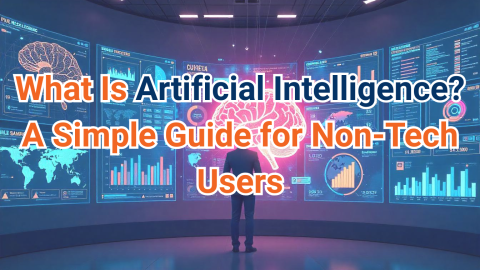With so much talk about AI, it’s easy to feel left behind—especially if you’re just getting started. But here’s the good news: there are beginner AI tools that anyone can use, no matter your background or skill level.
This article will walk you through the easiest, most powerful AI tools designed specifically for non-technical users. Whether you want to write faster, design smarter, or automate your daily work, these tools make AI accessible and useful from day one.
Why Beginner AI Tools Matter
The biggest barrier to using AI isn’t cost or complexity—it’s intimidation. Many small business owners and professionals think they need technical skills to get started. That’s no longer true.
Today’s beginner AI tools are intuitive, affordable, and often come with built-in templates or tutorials. You can drag and drop, type a prompt, or click a button to get powerful results in seconds.
These tools remove the tech friction so you can focus on the outcome—whether that’s better marketing, smoother operations, or more productive days.
Top Beginner AI Tools (No Experience Needed)
Here’s a roundup of the best tools to explore if you’re new to AI:
1. ChatGPT (Writing & Ideation)
Perfect for brainstorming, content creation, replying to emails, or simplifying complex topics.
➡️ Try it: https://chat.openai.com
2. Canva Magic Write & Text-to-Image
Create blog posts, social content, or even generate visuals by describing what you want. Great for marketers and content creators.
➡️ Try it: https://www.canva.com/magic/
3. GrammarlyGO
AI writing assistant that improves your writing style, rewrites sentences, and speeds up communication.
➡️ Try it: https://www.grammarly.com/
4. Make AI Automations
Automate repetitive tasks like moving email data to Google Sheets, posting to social media, or syncing your CRM. No coding required.
➡️ Try it: https://www.make.com/en
5. Otter.ai (Voice Transcription)
Transcribes meetings and audio into accurate, searchable text. Excellent for business owners, coaches, or consultants.
➡️ Try it: https://otter.ai/
6. Notion AI
Summarize notes, create action items, and enhance productivity—all inside your Notion workspace.
➡️ Try it: https://www.notion.so/product/ai
What Makes These AI Tools Beginner-Friendly?
These tools were chosen because they’re:
- Easy to use: You don’t need to install complex software or learn new skills.
- Affordable or free: Many offer free tiers or trial periods so you can test before committing.
- Well-documented: Most come with video tutorials, community forums, and built-in help guides.
- Task-specific: Instead of asking “What can I do with AI?”, you’ll find tools that say, “Here’s exactly how to write a blog post” or “Here’s how to summarize a meeting.”
How to Choose the Right AI Tool for You
When exploring beginner AI tools, think about what problem you want to solve. Here’s a quick guide:
- Want to save time writing emails or blog posts? → Try ChatGPT or Grammarly
- Need help with marketing visuals or content ideas? → Try Canva
- Tired of repetitive tasks? → Use Zapier
- Need meeting notes or transcriptions? → Otter.ai is your best friend
You don’t need to use them all. Start with one tool that solves a specific need and expand from there.
Getting the Most Out of Your First AI Tool
Here are a few quick tips to get started successfully:
- Watch a 5-minute intro video before using a tool—most platforms offer them.
- Use templates whenever possible. They’re designed to save time and reduce guesswork.
- Start with small tasks. For example, ask ChatGPT to summarize a paragraph or draft a social caption.
- Experiment and iterate. These tools are forgiving—you can test and retry as much as you want.
Most importantly, don’t be afraid to explore. These tools are made for people just like you—curious, capable, and busy.
Conclusion
The AI world doesn’t belong only to coders and engineers anymore. Thanks to the rise of beginner AI tools, anyone can benefit from this technology—even if you’ve never touched a line of code in your life.
Whether you want to write smarter, save time, or automate repetitive work, there’s an AI tool that’s ready to help. And once you get comfortable using just one, you’ll be surprised how easy it is to integrate more into your daily workflow.
Start small, stay curious, and let the tools do the heavy lifting.